As a whole, the new WordPress Admin panel is organized fairly well, however when it comes to editing posts or pages quickly without having to open each post or page in a new tab or window, it isn't a very efficient process. For those who are using WordPress as a CMS, it's important to be able to manage contents easily and quickly. That's what this plugin helps to do.
It adds some icons to the posts/pages management panel with AJAX-driven CMS-known functions like toggling post/page visibility, changing publication date and title without having to open the edit screens or reload the page, plus changing page order with drag'n'drop, inline category management and inline tag management, plus much more.
- Ability to change post and page properties inline in the post or page management view
- Toggle visibility with a single click
- Quick Edit for Taxonomies (Categories, Tags, Custom Taxonomies, ...)
- Quick Edit for Custom Post Types (Title, Slug, Author, etc.)
- Stick & unstick posts with a single click from within the posts listing panel
- Change the publication date with a neat comfortable calendar
- Change post/page title inline in posts/pages management view
- Change post/page slug inline in posts/pages management view
- Change page order inline in pages management view
- Change order of (top level) pages via Drag'n'Drop
- Change categories inline on post management page (inline category management)
- Toggle comment status open/closed in posts/pages management view
- Change tags inline on post management page (inline tag management)
- Change media order inline in media management view
- Change media description inline in media management view
- Open post revisions inline in post/page management view
- Change post/page author inline in post/page management view
- Change link categories inline on link management page
- Toggle link visibility with a single click
- Time now can be chosen in the js popout calendar aswell
- Change post order inline in post management view (Props Jeff Cole
- Support for Exclude Pages plugin
- Entirely possible to be localized, including the JS calendar
- Two different button sets available
Notes on changing page order via Drag'n'Drop
Since Version 1.0 it is possible to change page order via drag'n'drop. Currently it's only possible to drag top level pages, that means only those pages with no parent pages. It is planned to make it possible for child pages, though.
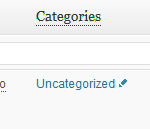

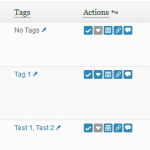
Gr8 plugin, if i could have some desires, it would be – changing the slugs, changing the position (order) of pages, changing the parent of the pages. And I guess that someone would then like also changing/adding of tags & categories
Hello.
Good plugin but date modifications seems not to work for me 🙁
I change the date but… nothing happen.
Title change and publish status change work great anyway.
@Gilles: Was the post row blinking after setting the new date like it can be seen in the screencast?
Hi,
Thanks for this neat plugin. It makes the slug mass edting much easier.
And can’t help noticing that your post IDs are show in the admin page. May I know what plugin or whatever does this job?
Oliver : not, no blonking but when I try to click on the little calendar, the date I choose before is highlighted, as if it was changed but if I edit the post in the normal way, the old date is still here.
@Leo: That’s another little plugin by me: http://www.schloebe.de/wordpress/reveal-ids-for-wp-admin-25-plugin/ 🙂
@Gilles: May you have a login for me? Via e-mail to info at schloebe dot de. Or via ICQ or whatever IM via 301208337. Thanks!
Hello Oliver, it is a great plugin. Now I the problem of my Arabic characters looking weird when editing the titles have been solved 🙂
Is there a possibility of adding the in-line edit category feature for future versions? That would add much to your plugin! Have a nice day.
@aouni: I have just copied some arabic words from your website and edited them inline with my plugin and the words still looked… arabic. 🙂 Can you provide a screenshot, showing the error?
Are you using the latest version (0.8)?
I think you have some awesome, very useful plugins.
Es tut mir leid, I only use WP 2.3.3, for 3 major reasons – WP 2.5 has bugs; many plugins don’t work in 2.5; the admin interface in 2.5 is aweful.
There must be a reliable statistic out there (www.wordpress.org) to see that most people still use WP 2.3.
So I only wish that your awesome plugins were available for 2.3.3, or perhaps clearly marked as to which versions they are compatible with.
@馬é¾: In fact, almost all of my plugins are compatible to version prior to 2.5. Except for my “Reveal IDs …” plugin, that wouldnt make sense for 2.3.x since the IDs are displayed per default in 2.3.x. This plugin “Admin Management Xtended” is available for 2.5 only, cos of some hooks I use were introduced with 2.5.
They are already marked as to which versions they are compatible with. Just look into the “Requirements” section. 😉
hallo,
Ich testegerade version 0.8 und hätte eine Frage dazu:
ein Feature, welches ich schon lange suche, wäre das DAtum mehrere Posts gleichzeitig zu ändern.
Warum?
Ich benutze eine Gallery welches jedes Bild als eigenen Post speichert. Wenn ich nun hinterherhänge mit dem Uplaod meiner URlaubsbilder, und sie im Nachhinein uploade, passt das Datum nicht mehr. Ich muss dann immer manuell das Datum änden.
Es wäre wundervoll, wnn dieses Datum ändern Feature auch gleich für eine ganze Batch von Posts funktionieren würde.
great work on the introduction of the page order functionality. I always thought that drag-and-drop ordering of pages would be something they would include as core in future versions but it just never happened.
If the page ordering could be made drag-and-drop and the page-order value was set as the list item was ‘dropped’ that would remove the need for the page order fields to be visible, and would make it really easy to quickly re-arrange pages.
this plugin does it but it uses a different page entirely so that makes it a bit clumsy.
@ovidiu: Und der Ein-Klick-Popout-Kalender, wie ihn mein Plugin einführt, ist nicht schnell genug? Deine Idee wäre sicherlich machbar, aber ich denke, nur wenige würden sie nutzen. Mit dem Kalender sollte das doch schon recht schnell gehen, oder?
@bw: I’ve thought about that too, but it’s not easy to make the drag’n’drop possible that easily inside the current ‘page management’ page. But I’ll have a look at the plugin.. maybe I’ll find a way. 🙂
@Oliver
ja hab ich mir fast gedacht 🙁
na ja ich hätte da ein paar hundert Posts deren Datum ich ändern müßte…
Wäre halt einfach genial, wenn ich z.B. alle Posts einer Kategorie denn bei mir entspricht eine KAtegorie einem Album, auf einen Rutsch “datieren” könnte.
Trotzdem geniales PLugin, vielen Dank.
@ovidiu:
Dafür prädestiniert sich quasi phpmyAdmin. Wenn du ein wenig Ahnung von MySQL hast, kannst du damit das Datum aller Beiträge einer Kategorie auf einmal setzen. So würde ich es zumindest machen. 🙂
ja ich weiß 🙂 hatte halt gehofft ein plugin hierfür zu finden…
kenne mich mäßig mit mysql aus, aber ich denke wenn ich die Zeit dazu finde mich mehr damit auseinanderzusetzen, krieg ich das hin. danke für den tip und das Plugin
Outstandingly useful plugin! I’m upset it took me so long to find it.
There’s only one thing I would wish for – the ability to toggle comment_status open/closed for posts. I’m developing a site which uses posts as trouble tickets, so you can see it would be very useful
Thanks for contributing to the wordpress community. Plugin authors make wordpress a pleasure to use.
Milorad,
I’m happy that my plugin pleases you. 🙂 Toggling comment_status open/closed is already on my ToDo list. I’m just experimenting on ways to integrate it to the management page without eating too much space etc.
It’ll be in one of the future releases, promised.
Wirklich ein sehr cooles Plugin. Macht Bearbeitung von Seiten und Posts deutlich. Eine Frage hätte ich. Könntest du auch eine Aktion zur Bearbeitung der übergeordneten Seite einbauen?
Kolja, ist auf meiner ToDo. 😉
drag and drop! such a fast response as well. I’m glad you got it working, i think its great. Going to have a dig around through the plugin sourcecode and see how you acomplished it. great work though!
“fast response”, “dig around through the plugin sourcecode”? What are you talking about? 🙂
Hello
Have seen on WP plugi npage : possible to localize.
How ? 😀
Gilles,
download this file, use your favourite GETTEXT application (see here), open the .pot file, and start translating. 🙂 After saving you’ll get two files, .mo and .po. These files should be sent to me then, so I can publish them.
Hmmm sorry but when I open this .POT file in PoEdit… it is blank !
Oh well. Seems like the plugin repository wraps all the content with HTML markup. Try to save the file from this link. That should do the trick. 🙂
Hello again 🙂
http://gilles.wittezaele.fr/admin_extend_fr.zip 🙂
Hey Gilles,
thanks a lot, dude! 🙂 I’ve added it to the public download package. Thanks for your efforts!
Hi, the tool is great however when activated I found out this plugin does not allow Windows Live Writer to publish content with images. I get the metaWeblog.newMediaObject error message. Uploading without images works fine… Maybe something you could investigate. Due to this reason I decided not to use this plugin.
@remco: Sure this is due to my plugin? I’m neither actually touching the content of a post/page, nor images at all. Can you provide a screenshot or sth. that may be helpful to investigate? Thank you!
Ich habe dieses Plugin auch in meinen Projekten eingebaut und mus sagen das es die arbeit sehr erleichtet.
“And I guess that someone would then like also changing/adding of tags & categories” .. Well, that’s what am looking forward to. Editing & adding categories inline would be a very wise step to take.
Hi Oliver,
great plugin.
It can even be added the possibility to manage (add/remove) categories and tag?
Thanks in advance..
I like this plug-in, but have some problems using it in a multi-author setup. This plugin allows people with contributor roles to perform admin level changes to their own posts as well as others.
@aouni & Ted: Thats on my ToDo already. 🙂 It might take some time still, though. Making it possible in the post/page management views is pretty tricky. 😉
@steve: I’ll dig into this. Thanks for your feedback!
Thanks a lot!
Hi Oliver.
For add/remove categories, something similar is just available, but it doesn’t work with wp 2.5. Maybe it can be usefule for you. Here the plugin.
@steve: May you please provide some more infos? I did check capabilities with Contributor role and others, and all works as it should for me. A Contributor doesnt see any of my extra inline buttons. What exactly are your Contributors able to do in your blog with my plugin, that they shouldnt?
@Ted: Looks neat. I’ll have a closer at it, thanks a lot for your input!
Auch wenn ich nicht weiß ob du mir diesmal antwortest – wäre es denn vielleicht irgendwie möglich das Plugin zu erweitern?
Mir fehlt die Kategorienverwaltung bei dem Plugin 😉 es wäre einfach spitze wenn man genauso unkompliziert (wie beim Datum usw) die Kategorien ändern könnte.
Das würde einem viel an Arbeit erleichtern.
Wäre das vielleicht möglich? in der nächsten Version?
@Jared: Ja, dies hat derzeit Top-Priorität, da dies viele Leute wünschen, wie du in den letzten 5+ Kommentaren über deinem sehen kannst. Allerdings haben die WP-Entwickler seit Version 2.5 etwas umgestellt, das es erschwert, eine saubere Inline-Lösung zu implementieren. Aber es wird daran gearbeitet.
ps. auf der ‘Simple Yearly Archive’-Seite habe ich dir bereits geantwortet. 😉
Hallo – hier gibt es ein ähnliches Plugin für das Inline-Tag-Management, eine Kombination aus den beiden Plugins + Kategorienmanagement wäre ein Traum… hmmm… mehr Zeit müsste der Mensch haben… danke jedenfalls.
Hey Oliver. I can figure our that that the new release supports category inline edit. New features are very useful 🙂 Congratulations!
I’ve updated to ver 1.2.0 but the [edit posts] page only shows the latest post I published. It reaches the “categories” column of that post and no information is presented afterwards. Any idea?
The [edit page] page is showing very well.
Thanks, now that’s really what we call: a cool plugin 🙂
Hey aouni,
thanks for your feedback! May you please provide a screenshot or even a demo login to your site (via email to webmaster at schloebe dot de)? I guess your issue might be a result of non-western characters since you’re using arabic ones, right? But I cant say any more precise unless I can see the source code. 🙂
Hello Oliver,
Please have a look at this screen shot:
http://img84.imageshack.us/img84/1139/screenshotty1.gif
I’ve marked few things in the photo. I hope you find a solution for that. Yes my blog language is Arabic, utf-8. Thanks.
Nice plug in men.
i have translated this plug in into Hebrew, let me know how to send it to you.
Regs,
Pinto.
Thanks pinto! 🙂
Please send it to scripts at schloebe dot de
Thanks for your efforts!
You mean @ instead the dot? i will email it 2 u now.
and it’s my pleasure to do it.
No, I meant scripts [[@]] schloebe [[.]] de (without the brackets). 😉
OK it’s in the oven for you now mate.
just let me know in the email that u got it OK? 😉
Hey Pinto, did u test it on a Hebrew blog? I hope your not facing the same problem I mentioned in my previous comment.
yes i did test it on my 2.5.1 hebrew blog and it’s working great…
i will not release some thing with out trying it lol
Super Plugin. Was ich allerdings noch suche, ist ein Plugin, dass es mir ernöglicht, zB per Doppelklick Posts direkt auf der Index-Seite bearbeiten zu können, ohne erst den Admin-Bereich aufrufen zu müssen. WP ist seit 2.5 wesentlich langsamer geworden, weshalb es manchmal lästig ist, den Admin-Bereich laden zu müssen.
Hello.
Little suggestion : reordering links and link’ category 🙂 like reordering page 😉
Can’t help coming to say thanks! It’s become so neat!
Keep it up. 😉
ich möchte mich mal für dieses super plugin bedanken, weiter so, ist absolut genial!
lg
martin
Hello,
This plugin is great! I was wondering is there a possibility to drag’n’drop subpages? It seems that it doesn’t works…
Thanks in advance, Ivan
Hi Ivan,
thats not possible, yet it is planned and on my ToDo list. 🙂 Moving top-level pages into subpage levels would also need to change the dragged page’s parent page, and thats pretty tricky.
Hello,
Thanks for great plugin.
I make Japanese transration.
http://homepage1.nifty.com/Kazuho/files/admin_ja.zip
Please use this.
Thanks a lot for your contribution, kzh!
I added this to the public download package. 🙂
Hi admin
Tanks for Good plugin !
I make Persian(farsi) transration !!
please Add plagin package and use this.
download po & mo file :
http://ouo.ir/admin-management-xtended-fa-IR/admin-management-xtended-fa_IR-v.1.3.zip
Thanks a lot Amir!
I’ve added this to the download package and added your name to the plugin’s page on wordpress.org 🙂
Sehr feine Sache das Plugin, besten Dank. Jetzt wäre es noch schön, wenn es diese “Reihenfolge”-Felder wie am Ende der Seitenliste auch in der Mediathek geben würde. Über menu_order wird bei der neuen WP-internen Gallery-Funktion [gallery] nämlich auch die Reihenfolge der Bilder festgelegt.
Bisher habe ich das direkt per MySQLAdmin mühsam in der Datenbank editiert, ist natürlich ziemlich umständlich.
Hey Putzlowitsch,
wenn es ein menu_order Feld in der DB gibt, dann frage ich mich, warum die Entwickler dann keine Möglichkeit anbieten, das auch zu nutzen? Habe es auf die ToDo Liste gepackt. 🙂
Mir sind auch noch ein paar andere Sachen bei der neuen Medienverwaltung/Galerie aufgefallen, die man mit eine paar Codezeilen bereits im WP-Kern hätte erschlagen konnen. Nun muß man sie halt per Plugin hinten ranstricken. Wenigstens gibt es da meist passende Filter-/Action-Hooks, die einem die Arbeit erleichtern.
Ich hatte das Feld menu_order schon intern für ein paar Sachen “mißbraucht”, da es ja bisher nur bei den Seiten verwendet wurde.
Naja, dann wünsche ich erstmal frohes Programmieren und ein schönes Wochenende 🙂
hi,
Turkish languages version http://gupse.org/kullanisli-bir-yonetim-paneli-eklentisi-admin-management-xtended-turkce.html
Thank you wolkanca!
I’ll add your contribution in the upcoming version. 🙂
Hey Oliver, I wanted to drop by and say congratulations for the new version and thank you for you continuous effort in making this plugin better. Keep going 🙂
Salam.
Hello Oliver, excuse me, I would like to inquire about the significance of the new feature (changing media order inline) in v. 1.4?
I would suggest as well to develop that further to be able to edit media description inline.
Thank You.
Fantastic.
One little typo in the german locale:
In the Mediathek it has to be “Reihenfolge” not “Reigenfolge”.
Is support for ordering sublevel pages still planned?
@Kretzschmar: Will be fixed with the upcoming version, thanks!
ps. Finaale! 🙂
yup, finale.
Besten Dank für die Mediathek-Erweiterungen! Nun kann man auch endlich mit der WP-Gallery-Funktion sinnvoll arbeiten.